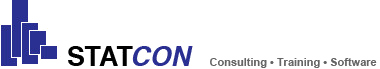Graphpad Instat is an easy-to-use, wizard-based statistical software for analysis of laboratory tests. GraphPad Instat is a lightweight alternative to the often quite complex statistical packages. The choice of analysis is limited to the essentials. Common statistical methods which are widely used in laboratories are implemented. A wizard guides you through the analysis: from the selection of a study design, through the data input for the analysis and presentation of results. With InStat even beginners using statistical methods can run meaningful data analysis in only a few minutes. Try InStat and do your stats without major detours.
The software walks you through the process step by step. Depending on what tests you want to perform it offers a variety of parameters.
Arguments for GraphPad Instat:
- Extremely easy to use software
- limited to the essence of statistical analysis
- Very suitable for beginners
Customers also purchased
GraphPad Prism
Recommended products
GraphPad Prism
GraphPad InStat
GraphPad InStat is a less cumbersome alternative to typical heavy-duty statistical programs. With InStat, even a statistical novice can analyze data in just a few minutes. Try InStat for statistics without all the fuss.
Five reasons why you should choose InStat:
- InStat guides you step by step
InStat conquers the learning curve by escorting you through statistical analyses. You'll master the program in just a few minutes – really. - Clear analysis choices with explanations
You don't have to know the name of the test you need. InStat helps you pick an appropriate test by asking questions about your data. If you are unsure, consult the extensive help screens, which explain the statistical reasoning in plain language. - Easy to understand results
InStat does not assume that you are a statistics whiz. It presents results in simple paragraphs, with a minimum of statistical jargon. InStat's help screens review the use of each test and explain every portion of the results. - Unique analysis checklists
With other statistics software, it is too easy to get the right answer to the wrong question. That's why InStat provides a unique analysis checklist. Double-check that your data have not violated any assumptions of the test, and that you have picked a test that matches your experimental design and really answers the question you had in mind. - A bargain
Most other statistics programs cost several hundred Euros, but we've made InStat affordable for everyone. InStat costs only 120,- Euros for single copies (commercial).
Further Information
| Windows® | Mac | |
| Further Requirements | ||
| Operating System | Windows 3.1 and higher (incl. XP, Vista and Windows 7) | Mac OS 10.3 (Panther) or higher Instat does not support OSX 10.7! |
| Minimum CPU | 486 or higher | 486 or higher |
| Min. RAM | 4 MB | 4 MB |
| Disk Space | 3 MB | 4 MB |
What's new in InStat 3?
New analyses:
InStat 3 intorduces several new features not available in Version 2. Most important are:
- Normality testing
- Multiple regression
- Correlation matrix
- Sensitivity and specificity of a test
New features:
We focussed on making InStat even easier to use, and providing even more statistical review. The online help has been completely rewritten, offering more guidance to help pick a test, and more extensive interpretation of the results. InStat 3.0 now includes analysis checklists to help you make sure you have chosen an appropriate test. We also included:
- More data transforms
- Combine (i.e. add or subtract) columns to create new columns
- Paste transpose
- Exclude values from analyses while keeping them on the data table
- More choices for importing and exporting data
- Open up to ten files at one time
Column statistics
- Mean, median, 95% CI, SD, SEM. Also tests whether the distribution conforms to a Gaussian distribution using the Kolmogorov-Smirnov test.
Group comparisons
- Paired and unpaired t tests; Mann-Whitney and Wilcoxon nonparametric tests.
- Ordinary and repeated measures ANOVA followed by Bonferroni, Tukey, Student-Neuman-Keuls or Dunnett post tests.
- Kruskal-Wallis or Friedman nonparametric tests followed by Dunn post test.
Contingency tables
- Chi-square test with or without Yates’ continuity correction.
- Chi-square test for linear trend.
- Fisher’s exact test.
- Calculate 95% confidence intervals for the relative risk, odds ratio or difference between two proportions.
- Calculate the sensitivity, specificity, positive predictive value, negative predictive value and likelihood ratio with 95% confidence intervals.
Linear regression and correlation
- Calculate slope and intercept with 95% confidence intervals.
- Force the regression line through a specified point.
- Interpolate from a standard curve.
- Calculate correlation coefficient (Spearman or Pearson) and its confidence interval.
- Test for departure from linearity with a runs test or the F test for linearity.
Multiple regression and correlation
- Calculate a correlation matrix.
- Multiple regression using selected X variables.
- For each X variable, compute its best-fit coefficient with standard error and 95% confidence interval, and a P value testing whether the variable contributes significantly to the model.
- Compute the Variable Inflation Factor (VIF) to test for multicollinearity.
- Test for departure from linearity with a runs test or the F test for linearity.
Program features
- Up to 10,000 rows and 52 columns of data.
- Mathematically transform selected data (i.e., log, reciprocal, logit, etc.).
- Transpose rows and columns.
- Copy results or data to the clipboard, or export as a text file.
- Print graphs on any printer or export as Windows Metafile (.WMF) or PICT (Mac) files.
- Annotate your data and analyses using a built-in notes editor.
- InStat files contain analysis choices as well as data so you can quickly rerun the same test with new data.
- Combine 2 columns (add, subtract, multiply, divide) to create a new column.
- Import comma or tab delimited files.
- Import indexed (stacked) data, entire tables or selected rows and columns, filter selected data.
- Export the data table as a text table, or as indexed (stacked) file.
- Exclude selected values. They appear on the data table, but are treated as missing values by the analyses.