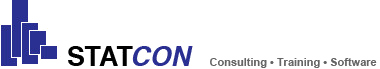IBM SPSS Bootstrapping is a efficient tool to grant reliable models and precise results. It can be used to evaluate the stability of all SPSS-models like descriptive statistics, means, cross-tables, correlations, regression and many more.
SPSS Boostrapping provides following features:
- Fast and easy estimation of sample distributions and estimation functions
- Creating thousands of subsamples of a dataset
- Improving the robustness of models vs outliers and anomalies
- Estimation of standard errors and confidence intervals of a parameter
Recommended products
Stata SE
SPSS Statistics - Standard
SPSS Statistics - Base
IBM SPSS Statistics - Bootstrapping
Create more reliable models and generate more accurate results
IBM® SPSS® Bootstrapping is an efficient way to ensure that analytical models are reliable and will produce accurate results. It can be used to test the stability of analytical models and procedures found throughout the SPSS Statistics product family, including descriptive, means, crosstabs, correlations, regression and many others.
SPSS Bootstrapping enables you to:
- Quickly and easily estimate the sampling distribution of an estimator by re-sampling with replacement from the original sample.
- Create thousands of alternate versions of a data set for a more accurate view of what is likely to exist in the population.
- Reduce the impact of outliers and anomalies, helping to ensure the stability and reliability of your models.
- Estimate the standard errors and confidence intervals of a population parameter such as the mean, median, proportion, odds ratio, correlation coefficient, regression coefficient and more.
Further information:
Desktop-Systems
| Windows® | Mac® OS X | Linux® | ||
| Further Requirements | Super VGA-Monitor (800x600) or higher Resolution For a connection to SPSS Statistics Base Server, you will need a network adapter for TCP/IP-Network protocol Internet Explorer |
Super VGA-Monitor (800x600) or higher Resolution Webbrowser: Mozilla Firefox |
Super VGA-Monitor (800x600) or higher Resolution Webbrowser: Mozilla Firefox |
|
| Operating System | Windows XP, Vista, 7, 8, 10 (32-/64-Bit) | Mac OS X 10.7 (32-/64-Bit), Mac OS X 10.8 (only 64-Bit!) | Debian 6.0 x86-64, Red Hat Enterprise Linux (RHEL) 5 Desktop Editions, Red Hat Enterprise Linux (RHEL) Client 6 x86-64:
|
|
| Min. CPU | Intel or AMD-x86-Processor 1 GHz or better | Intel-Processor (32-/64-Bit) | Intel or AMD-x86-Processor 1 GHz or better | |
| Min. RAM | 1 GB RAM + | 1 GB RAM + | 1 GB RAM + | |
| Festplattenplatz | Min. 800 MB | Min. 800 MB | Min. 800 MB |
Server-Systems
| SPSS Statistics Server | |
| Further Requirements | For Windows-, Solaris-PC's: Network adapter with TCP/IP-Network protocol For System z-PC's: OSA-Express3 10 Gigabit Ethernet, OSA-Express3 Gigabit Ethernet, OSA-Express3 1000BASE-T Ethernet |
| Operating System | Windows Server 2008 or 2012 (64-Bit), Red Hat Enterprise Linux 5 (32-/64-Bit), SUSE Linux Enterprise Server 10 and 11 (32-/64-Bit) Details can be found in the the following PDF-document:System Requirements SPSS Statistics Server 22 |
| Min. CPU | |
| Min. RAM | 4 GB RAM + |
| Disk Space | ca. 1 GB for the installation. Double the amount may be needed. |