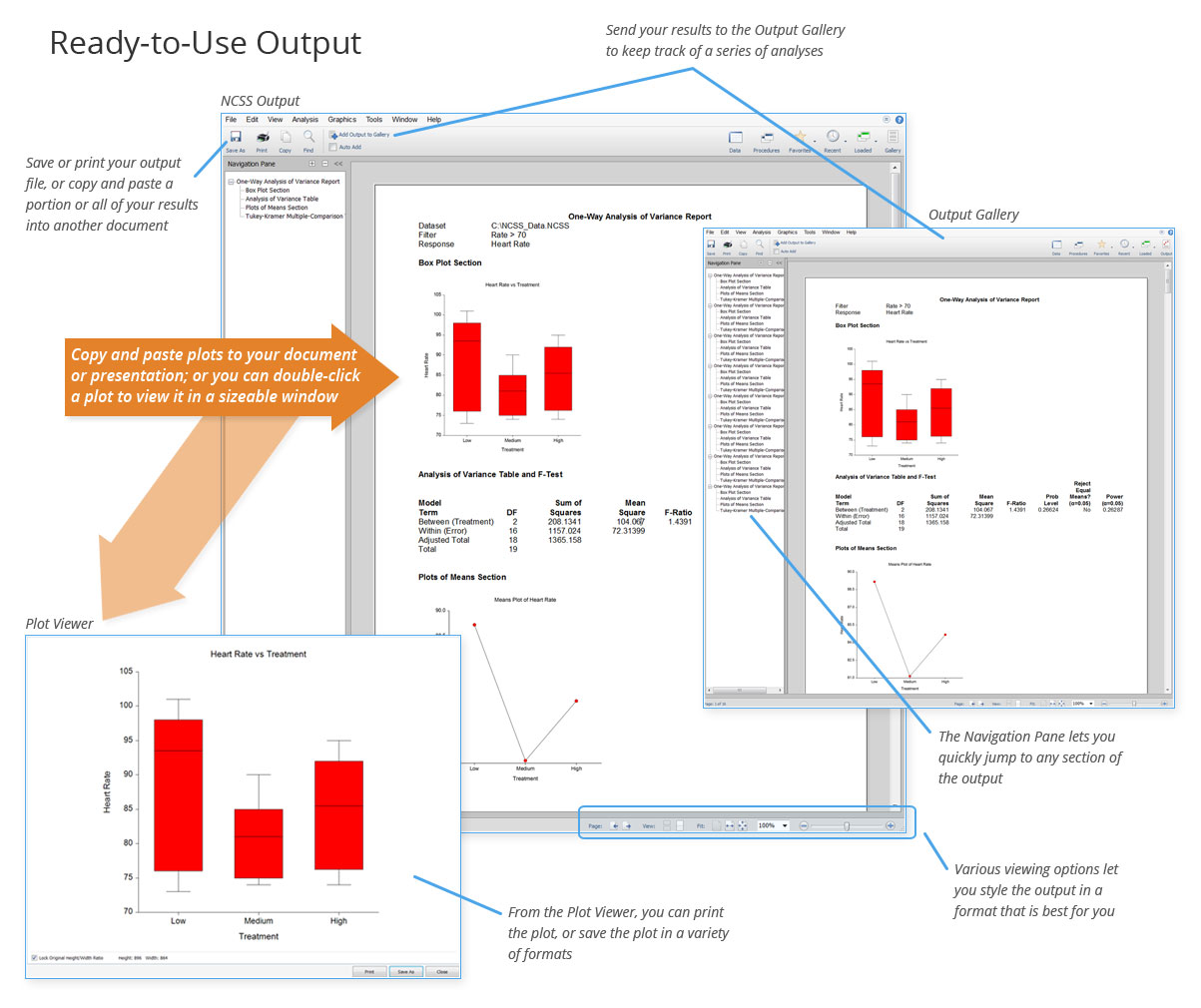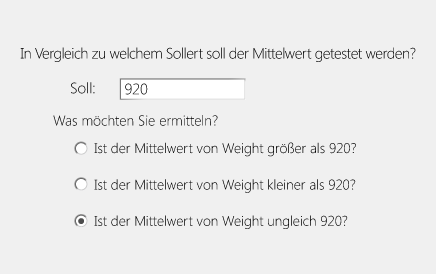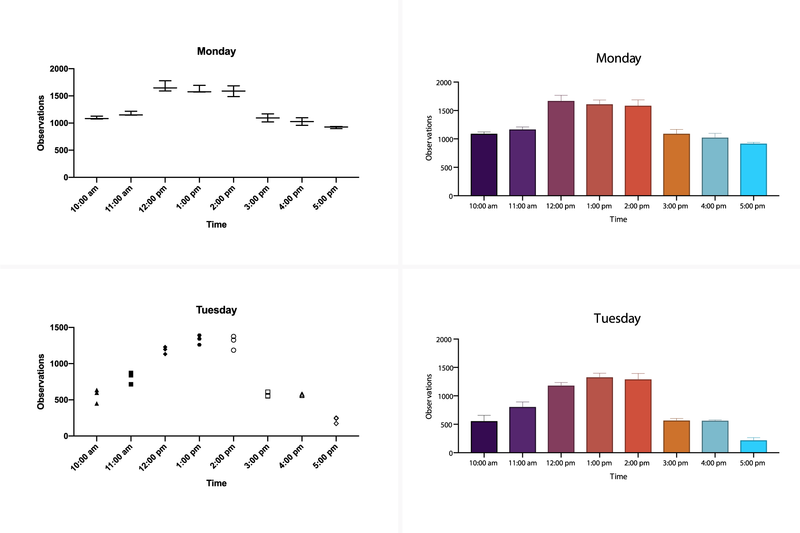Lorem ipsum dolor sit amet, consetetur sadipscing elitr, sed diam nonumy eirmod tempor invidunt ut labore et dolore magna aliquyam erat, sed diam voluptua
NCSS
Product information "NCSS"
📊 NCSS – Your Powerful Statistical Software for Comprehensive Data Analysis
🚀 NCSS: The All-in-One Statistics Package for Your Data Analytics Needs
NCSS is a versatile statistical software solution that provides powerful tools for data analysis, forecasting, and statistical modeling. Whether you need descriptive statistics, regression analysis, Design of Experiments (DoE), or Statistical Process Control (SPC) – NCSS offers all the features you need for confident, data-driven decisions.
🌟 Why Choose NCSS?
✅ Comprehensive statistics suite – From basic descriptive methods to advanced modeling
✅ Intuitive menu navigation – Quickly find the right tool for your analysis
✅ High-quality data visualization – Clear, informative graphics for accurate interpretation
✅ Extensive documentation & learning resources – In-depth manuals and training videos included
🔍 Powerful Features for Your Analysis
📈 Data Analysis & Core Statistical Tools
✔ Descriptive statistics & mean comparisons for thorough data evaluation
✔ Regression analysis – from linear to generalized linear models (GLM) for precise prediction
✔ Time series analysis & ARIMA models – forecast trends based on historical data
🔬 Advanced Methods
✔ Design of Experiments (DoE) – Optimize products and processes
✔ Cluster analysis – Discover hidden patterns and groupings in complex datasets
✔ Survival analysis (Kaplan-Meier) – Reliability and risk assessment made easy
📊 Data Visualization & Reporting
✔ Dynamic charts and graphs to enhance your insights
✔ Automated reporting tools for professional, publication-ready results
🎯 NCSS – The Right Choice for Experts & Beginners Alike
Whether you're a scientist, data analyst, or quality control specialist, NCSS delivers the statistical power and flexibility to tackle any challenge—no programming required.
📢 Discover NCSS now and take your data analysis to the next level!
➡ Learn more and start your free trial
NCSS – Powerful Statistical Software for Accurate Data Analysis
NCSS: Comprehensive and User-Friendly Statistical Software
NCSS is a powerful, intuitive statistical software package that offers over 150 analysis and visualization tools. Designed for science, research, and business applications, NCSS enables accurate and efficient data evaluation with ease.
✅ Benefits of NCSS at a Glance
✔ Comprehensive & accurate – High-quality tools for precise statistical results
✔ Cost-effective – Professional-grade statistical software at a fair price
✔ User-friendly – Easy to use for both beginners and advanced users
✔ Compatible – Supports Windows XP/Vista, 7, 8, 10 (32 & 64-bit)
✔ Flexible data handling – Import/export common formats (Excel, CSV, SQL & more)
✔ High performance – Handles large datasets (1,000+ variables, 200,000+ rows)
✔ Integration & export – Export results directly to Word, PowerPoint & other apps
📊 NCSS – Making Statistical Analysis Easy
With NCSS, you can generate clear numerical results and high-quality visualizations in just a few steps:
-
Import your data or enter it manually – Supports all major statistical file formats
-
Select an analysis method – Use the dropdown menu, search bar, or category tree
-
Define data ranges & run your analysis – Get clean, easy-to-interpret results instantly
🔍 Advanced Features for Complex Analyses
✅ Intuitive data management – Efficient filtering & transformation tools
✅ User-friendly interface – Built-in help for every step of the analysis
✅ 80+ customizable plots – In-depth visualizations with flexible layout options
✅ Ready-to-use output – Save, export, and share your results with ease
Use the full power of NCSS to make better, data-driven decisions with precision and confidence!
📌 Learn more on the official NCSS website: NCSS Homepage
Minimum System Requirements for NCSS
These are the computer requirements in order to run NCSS 12 Statistical Analysis Software:
- Processor:
- 450 MHz or faster processor
- 32-bit (x86) or 64-bit (x64) processor
- RAM:
- 256 MB (512 MB recommended)
- Operating Systems:
- Windows XP with Service Pack 2 or higher
- Windows Vista
- Windows 7
- Windows 8 and 8.1
- Windows 10 or later
- Windows Server 2003
- Windows Server 2008
- Windows Server 2008 R2
- Windows Server 2012
- Windows Server 2012 R2 or later
- Privileges:
- Administrative rights required during installation only
- Third Party Software:
- Microsoft .NET 3.5 SP1 (included with NCSS CD, comes pre-installed with Windows 7 and Windows Server 2008 R2, feature activation required on Windows 8, 8.1, 10 and Windows Server 2012 and 2012 R2)
- Microsoft Windows Installer 3.1 or higher
- Adobe Reader® 7 or higher (required for the Help System only)
- Hard Disk Space:
- 160 MB for NCSS (plus space for Microsoft .NET 3.5 SP1 if not already installed)
- Printer:
- Any Windows-compatible inkjet or laser printer
NCSS unter MAC OS X
Für den Betrieb von NCSS unter Mac OS X ist ein Windows Emulator, wie z.B. Parallels notwendig!
Details
Minimum System Requirements for NCSS
These are the computer requirements in order to run NCSS 12 Statistical Analysis Software:
- Processor:
- 450 MHz or faster processor
- 32-bit (x86) or 64-bit (x64) processor
- RAM:
- 256 MB (512 MB recommended)
- Operating Systems:
- Windows XP with Service Pack 2 or higher
- Windows Vista
- Windows 7
- Windows 8 and 8.1
- Windows 10 or later
- Windows Server 2003
- Windows Server 2008
- Windows Server 2008 R2
- Windows Server 2012
- Windows Server 2012 R2 or later
- Privileges:
- Administrative rights required during installation only
- Third Party Software:
- Microsoft .NET 3.5 SP1 (included with NCSS CD, comes pre-installed with Windows 7 and Windows Server 2008 R2, feature activation required on Windows 8, 8.1, 10 and Windows Server 2012 and 2012 R2)
- Microsoft Windows Installer 3.1 or higher
- Adobe Reader® 7 or higher (required for the Help System only)
- Hard Disk Space:
- 160 MB for NCSS (plus space for Microsoft .NET 3.5 SP1 if not already installed)
- Printer:
- Any Windows-compatible inkjet or laser printer
NCSS unter MAC OS X
Für den Betrieb von NCSS unter Mac OS X ist ein Windows Emulator, wie z.B. Parallels notwendig!