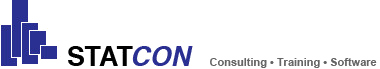BlueSky Statistics ist ein voll funktionsfähiges Statistik-Anwendungs- und Entwicklungsframework, das auf dem Open Source R-Projekt basiert:
BlueSky Statistics
- Bietet eine moderne, leistungsstarke Benutzeroberfläche, wie sie auch in den bekannten Statistikprogrammen üblich ist.
- Eröffnet die Leistungsfähigkeit von R für Analysten durch eine intuitive GUI. Umfangreicher Output kann für viele verschiedene gängige statistische Verfahren, Data Mining, Datenmanipulation und Grafikbefehle erstellt werden. Alles ohne Programmierung – auf Knopfdruck!
- Bietet die Bereitstellung eines umfassenden Entwicklungsframeworks für die Entwicklung und Bereitstellung neuer statistischer Module, Anwendungen oder Funktionen mit umfangreichen grafischen Benutzeroberflächen und Ausgaben über intuitive Drag & Drop-Benutzeroberflächen (keine Programmierung erforderlich).
BlueSky Statistics unterstützt Sie bei:
- Migration von teuren statistischen Anwendungen zu R.
- Erleichtert die R-Lernkurve.
- Nutzung der in R verfügbaren innovativen Analyseverfahren, ohne Programmieren zu lernen.
- Ergebnisse automatisch in echten Textverarbeitungstabellen auszugeben.
- Erstellung Ihrer eigenen Menüs und Dialogfelder für Ihre R-Funktionen.
Für anspruchsvolle Benutzer bietet BlueSky Statistics ein umfassendes Framework für die Anwendungsentwicklung, mit dem neue Module oder neue statistische Funktionen mit intuitiven Drag & Drop-Schnittstellen versehen werden können. Mit wenigen Klicks können diese Module in der BlueSky Statistics-Anwendung installiert oder an einen Kollegen verteilt werden. Davon profitiert sowohl den Autor als auch der Anwender.
Unser Ziel ist es, einen Marktplatz zu schaffen, auf dem Benutzer ihre Analysefunktionen und -module effizient teilen können.
BlueSky Statistics beinhaltet folgende Module:
![]() BlueSky Statistics Application
BlueSky Statistics Application
- Open, browse, edit multiple datasets, create new datasets, add/remove variables, add/remove factor levels, recode, bin.... ALL via the intuitive graphical user interface.
- Access popular statistics, machine learning, data mining, data manipulation, and exploratory data analysis functions.
- Access the output of the analysis in a rich graphical user interface that supports interactive tables, copy and paste into Office applications as true tables, and export to popular formats like HTML, PDF.
- Run R programs directly and access its output.

BlueSky Statistics R Command Editor
Users of the BlueSky Statistics application are not constrained to using the graphical user interface. The syntax editor allows users to:
- Type in and execute R syntax directly.
- Run R programs in automated or batch mode.
- Inspect the R syntax that any of the functions available in BlueSky Statistics applications generate when executed.
- Learn R programming by allowing you to not only type in R syntax but also inspect the R syntax generated by BlueSky Statistics's menus and dialog boxes.
- Create, open and save R programs for reuse.


BlueSky Statistics Output Viewer
The BlueSky Output Viewer allows you to share the results of your analysis including graphs, tables with your peers, management team or customers who don't have the BlueSky Statistics application. This gives consumers of the analytics the rich interactivity available in the BlueSky Statistics application.

![]() BlueSky Statistics Dialog Designer
BlueSky Statistics Dialog Designer
The BlueSky Statistics Dialog designer is an application development framework that allows you to create statistical modules or functions with a rich graphical user interface and output for any existing R function in any package or any new R function or package you create.
The BlueSky Statistics Dialog designer allows you to create and save the user interface and output definition for the statistics module or function in a zipped file.
Für weitere Informationen zur Software BlueSky, gehen Sie auf den Link:
![]() BlueSky Anwendung
BlueSky Anwendung
Öffnen, ansehen, editieren mehrere Datensätze, Erstellen neues Datensätze, hinzufügen und löschen von Variablen, hinzufügen und löschen von Faktorstufen, Recodieren, Klassifizieren.... ALLES mit einem intuitiven graphischen Interface.
- Zugriff auf viele statistische Verfahren, Machine Learning, Data Mining, Datenmanipulation und explorative Analyse Funkionen.
- Ein graphisches Interface das Ihnen den Zugriff auf den Output erlaubt, z.B. interaktive Tabellen, kopieren und einfügen in Office als echte Tabellen sowie der Export in Formate wie HTML und PDF.
- R Programme können direkt gestartet werden und auf deren Ausgabe kann zugegriffen werden.
fn


![]() BlueSky R Befehls Editor
BlueSky R Befehls Editor
Users of the BlueSky Statistics application are not constrained to using the graphical user interface. The syntax editor allows users to:
- Type in and execute R syntax directly.
- Run R programs in automated or batch mode.
- Inspect the R syntax that any of the functions available in BlueSky Statistics applications generate when executed.
- Learn R programming by allowing you to not only type in R syntax but also inspect the R syntax generated by BlueSky Statistics's menus and dialog boxes.
- Create, open and save R programs for reuse.


![]() BlueSky Output Viewer
BlueSky Output Viewer
The BlueSky Output Viewer allows you to share the results of your analysis including graphs, tables with your peers, management team or customers who don't have the BlueSky Statistics application. This gives consumers of the analytics the rich interactivity available in the BlueSky Statistics application.

![]() BlueSky Dialog Designer
BlueSky Dialog Designer
The BlueSky Dialog designer is an application development framework that allows you to create statistical modules or functions with a rich graphical user interface and output for any existing R function in any package or any new R function or package you create.
The BlueSky Dialog designer allows you to create and save the user interface and output definition for the statistics module or function in a zipped file.

Latest Release
Build: 7.10
Open Source-x64
Open Source-x86
Commercial-x64
Release Notes
Dialog Designer x64-x86
Stable Release
Build: 7.0
Open Source-x64
Open Source-x86
Commercial-x64
Release Notes
Dialog Designer x64-x86
Prior Releases
Minimum system requirements
Minimum functioning specifications
| Hardware | Requirement | Applicable operating system |
| Disk space | Minimum free disk space. 20 GB of available hard-disk space. | All supported Windows operating systems |
| Display | A monitor with 1024×768 resolution or higher | All supported Windows operating systems |
| Media drives | A DVD-ROM drive is required if you are installing from the installation disk. | All supported Windows operating systems |
| Memory | Minimum RAM 4 GB | All supported Windows operating systems |
| Processor | Intel® Pentium® or Pentium-class processor or higher (for 32-bit Windows) x64 (AMD 64 and EM64T) processor family (for 64-bit Windows) | All supported Windows operating systems |
Open Source Edition (Free)
Fully featured analytical workbench that provides :
- An intuitive graphical user interface, attractive interactive output for hundreds of frequently used exploratory analysis, data preparation, visualization, basic and advanced modeling techniques including model scoring.
- Automatic R syntax generation for hundreds of frequently used exploratory analysis, data preparation, visualization and modeling techniques.
- R syntax editor that allows you to write and execute R code and see richly formatted output.
- Save and share output in PDF, HTML.
- Technical support is available via community forums.
Commercial Edition
1. BlueSky Statistics Commercial Desktop:The BlueSky Statistics Commercial Desktop provides all the capabilities of the open source edition plus:
- Access to priority support, 24 hr response time during business hours
- Service Level Agreements for delivering application support and hot fixes for critical issues
- Prioritized bug fixes and feature requests
The BlueSky Statistics Commercial Desktop provides all the capabilities of the open source edition plus:
- Support for Citrix and Terminal server
- Access to priority support, 24 hr response time during business hours
- Service Level Agreements for delivering application support and hot fixes for critical issues
- Prioritized feature requests
| Open Source | Commercial Edition | |||
| Run on terminal server | X | ✔ | ||
| Install unlimited dialogs/extensions | X | ✔ | ||
| Technical support | X | ✔ | ||
| Enterprise features (Database and customization etc.) | X | ✔ |
|
Category |
Sub Category |
Description |
Open Source |
Commercial |
|
Data Management |
Open Dataset |
IBM SPSS (*.sav) |
✔ |
✔ |
|
Excel 2003 |
✔ |
✔ |
||
|
Excel 2007-2010 |
✔ |
✔ |
||
|
Comma separated (*.csv) |
✔ |
✔ |
||
|
DBF (*.DBF) |
✔ |
✔ |
||
|
SAS (*.sas7bdat) |
✔ |
✔ |
||
|
DAT (*.DAT) |
✔ |
✔ |
||
|
Txt (*.txt) |
✔ |
✔ |
||
|
Load Data |
From R package |
✔ |
✔ |
|
|
Database Connectivity |
MSSQL |
✔ |
✔ |
|
|
PostgreSQL |
✔ |
✔ |
||
|
MySQL |
✔ |
✔ |
||
|
MS-Access |
✔ |
✔ |
||
|
Dataset Save formats |
IBM SPSS (*.sav) |
✔ |
✔ |
|
|
Excel 2007-2010 |
✔ |
✔ |
||
|
Comma separated (*.CSV) |
✔ |
✔ |
||
|
DBF (*.DBF) |
✔ |
✔ |
||
|
RObj (*.RData) |
✔ |
✔ |
||
|
Data Preparation |
Fully functional data grid |
✔ |
✔ |
|
|
For Variables |
Binning |
✔ |
✔ |
|
|
Compute |
✔ |
✔ |
||
|
Compute, apply a function across all rows |
✔ |
✔ |
||
|
Compute Dummy Variables |
✔ |
✔ |
||
|
Conditional Compute |
✔ |
✔ |
||
|
Conditional Compute, if-then |
✔ |
✔ |
||
|
Conditional Compute, if-then-else |
✔ |
✔ |
||
|
Concatenate multiple variabels |
✔ |
✔ |
||
|
Convert to factors |
✔ |
✔ |
||
|
Dates |
✔ |
✔ |
||
|
Delete variables |
✔ |
✔ |
||
|
Factor Levels |
✔ |
✔ |
||
|
-- Add New Levels |
✔ |
✔ |
||
|
-- Display Levels |
✔ |
✔ |
||
|
-- Drop Unused Levels |
✔ |
✔ |
||
|
-- Label NA as 'Missing' |
✔ |
✔ |
||
|
-- Lumping into 'Other' |
✔ |
✔ |
||
|
-- Reorder by Occurence in Dataset |
✔ |
✔ |
||
|
-- Reorder by One Other Variable |
✔ |
✔ |
||
|
-- Reorder Levels Manually |
✔ |
✔ |
||
|
-- Specify levels to keep or replace by 'Other' |
✔ |
✔ |
||
|
Missing value analysis |
✔ |
✔ |
||
|
Rank variables |
✔ |
✔ |
||
|
Recode |
✔ |
✔ |
||
|
Standardize |
✔ |
✔ |
||
|
Transform |
✔ |
✔ |
||
|
Weight |
✔ |
✔ |
||
|
For Dataset |
Aggregate |
✔ |
✔ |
|
|
Merge |
✔ |
✔ |
||
|
Merge Datasets |
✔ |
✔ |
||
|
Re-order variables alphabetically |
✔ |
✔ |
||
|
Reshape |
✔ |
✔ |
||
|
Sample |
✔ |
✔ |
||
|
Sort |
✔ |
✔ |
||
|
Stack Datasets |
✔ |
✔ |
||
|
Subset |
✔ |
✔ |
||
|
Transpose |
✔ |
✔ |
||
|
Descriptive Statistics |
Numerical summary analysis |
✔ |
✔ |
|
|
Factor variable analysis |
✔ |
✔ |
||
|
Frequencies |
✔ |
✔ |
||
|
Summary by variable |
✔ |
✔ |
||
|
Summary (group by multiple variables) |
✔ |
✔ |
||
|
Numerical statistical analysis |
✔ |
✔ |
||
|
Dataset Comparison |
✔ |
✔ |
||
|
Dataset Description |
✔ |
✔ |
||
|
Analysis |
Tables |
Basic |
✔ |
✔ |
|
Advanced |
✔ |
✔ |
||
|
Survival Analysis |
Kaplan-Meier Estimation, compare groups |
✔ |
✔ |
|
|
Kaplan-Meier Estimation, one group |
✔ |
✔ |
||
|
Distribution, Continuous |
Beta Distribution |
Beta Probabilities |
✔ |
✔ |
|
Beta Quantiles |
✔ |
✔ |
||
|
Plot Beta Distribution |
✔ |
✔ |
||
|
Sample from Beta Distribution |
✔ |
✔ |
||
|
Cauchy Distribution |
Cauchy Probabilities |
✔ |
✔ |
|
|
Cauchy Quantiles |
✔ |
✔ |
||
|
Plot Cauchy Distribution |
✔ |
✔ |
||
|
Sample from Cauchy Distribution |
✔ |
✔ |
||
|
Chi-squared Distribution |
Chi-squared Probabilities |
✔ |
✔ |
|
|
Chi-squared Quantiles |
✔ |
✔ |
||
|
Plot Chi-squared Distribution |
✔ |
✔ |
||
|
Sample from Chi-squared Distribution |
✔ |
✔ |
||
|
Exponential Distribution |
Exponential Probabilities |
✔ |
✔ |
|
|
Exponential Quantiles |
✔ |
✔ |
||
|
Plot Exponential Quantiles |
✔ |
✔ |
||
|
Sample from Exponential Distribution |
✔ |
✔ |
||
|
F Distribution |
F Probabilities |
✔ |
✔ |
|
|
F Quantiles |
✔ |
✔ |
||
|
Plot F Distribution |
✔ |
✔ |
||
|
Sample from F Distribution |
✔ |
✔ |
||
|
Gamma Distribution |
Gamma Probabilities |
✔ |
✔ |
|
|
Gamma Quantiles |
✔ |
✔ |
||
|
Plot Gamma Distribution |
✔ |
✔ |
||
|
Sample from Gamma Distribution |
✔ |
✔ |
||
|
Gumbel Distribution |
Gumbel Probabilities |
✔ |
✔ |
|
|
Gumbel Quantiles |
✔ |
✔ |
||
|
Plot Gumbel Distribution |
✔ |
✔ |
||
|
Sample from Gumbel Distribution |
✔ |
✔ |
||
|
Logistic Distribution |
Logistic Probabilities |
✔ |
✔ |
|
|
Logistic Quantiles |
✔ |
✔ |
||
|
Plot Logistic Distribution |
✔ |
✔ |
||
|
Sample from Logistic Distribution |
✔ |
✔ |
||
|
Lognormal Distribution |
Lognormal Probabilities |
✔ |
✔ |
|
|
Lognormal Quantiles |
✔ |
✔ |
||
|
Plot Lognormal Distribution |
✔ |
✔ |
||
|
Sample from Lognormal Distribution |
✔ |
✔ |
||
|
Normal Distribution |
Normal Probabilities |
✔ |
✔ |
|
|
Normal Quantiles |
✔ |
✔ |
||
|
Plot Normal Distribution |
✔ |
✔ |
||
|
Sample from Normal Distribution |
✔ |
✔ |
||
|
t Distribution |
t Probabilities |
✔ |
✔ |
|
|
t Quantiles |
✔ |
✔ |
||
|
Plot t Distribution |
✔ |
✔ |
||
|
Sample from t Distribution |
✔ |
✔ |
||
|
Uniform Distribution |
Uniform Probabilities |
✔ |
✔ |
|
|
Uniform Quantiles |
✔ |
✔ |
||
|
Plot Uniform Distribution |
✔ |
✔ |
||
|
Sample from Uniform Distribution |
✔ |
✔ |
||
|
Weibull Distribution |
Weibull Probabilities |
✔ |
✔ |
|
|
Weibull Quantiles |
✔ |
✔ |
||
|
Plot Weibull Distribution |
✔ |
✔ |
||
|
Sample from Weibull Distribution |
✔ |
✔ |
||
|
Distribution, Discrete |
Binomial Distribution |
Binomial Probabilities |
✔ |
✔ |
|
Binomial Quantiles |
✔ |
✔ |
||
|
Binomial Tail Probabilities |
✔ |
✔ |
||
|
Plot Binomial Distribution |
✔ |
✔ |
||
|
Sample from Binomial Distribution |
✔ |
✔ |
||
|
Geometric Distribution |
Geometric Probabilities |
✔ |
✔ |
|
|
Geometric Quantiles |
✔ |
✔ |
||
|
Geometric Tail Probabilities |
✔ |
✔ |
||
|
Plot Geometric Distribution |
✔ |
✔ |
||
|
Sample from Geometric Distribution |
✔ |
✔ |
||
|
Hypergeometric Distribution |
Hypergeometric Probabilities |
✔ |
✔ |
|
|
Hypergeometric Quantiles |
✔ |
✔ |
||
|
Hypergeometric Tail Probabilities |
✔ |
✔ |
||
|
Plot Hypergeometric Distribution |
✔ |
✔ |
||
|
Sample from Hypergeometric Distribution |
✔ |
✔ |
||
|
Negative Binomial Distribution |
Negative Binomial Probabilities |
✔ |
✔ |
|
|
Negative Binomial Quantiles |
✔ |
✔ |
||
|
Negative Binomial Tail Probabilities |
✔ |
✔ |
||
|
Plot Negative Binomial Distribution |
✔ |
✔ |
||
|
Sample from Negative Binomial Distribution |
✔ |
✔ |
||
|
Poisson Distribution |
Poisson Probabilities |
✔ |
✔ |
|
|
Poisson Quantiles |
✔ |
✔ |
||
|
Poisson Tail Probabilities |
✔ |
✔ |
||
|
Plot Poisson Distribution |
✔ |
✔ |
||
|
Sample from Poisson Distribution |
✔ |
✔ |
|
Graphics and Visualizations |
Bar charts |
✔ |
✔ |
|
|
Boxplots |
✔ |
✔ |
||
|
Bulls Eye |
✔ |
✔ |
||
|
Contour plot |
✔ |
✔ |
||
|
Density plots |
✔ |
✔ |
||
|
Frequency charts |
✔ |
✔ |
||
|
Heatmap |
✔ |
✔ |
||
|
Histogram |
✔ |
✔ |
||
|
Line charts |
✔ |
✔ |
||
|
Maps |
✔ |
✔ |
||
|
Pie charts |
✔ |
✔ |
||
|
Plot of means |
✔ |
✔ |
||
|
P-P plots |
✔ |
✔ |
||
|
Q-Q plots |
✔ |
✔ |
||
|
Scatterplot |
✔ |
✔ |
||
|
Stem and leaf plot |
✔ |
✔ |
||
|
Strip chart |
✔ |
✔ |
||
|
Violin plot |
✔ |
✔ |
||
|
Statistical analysis |
Correlation test |
✔ |
✔ |
|
|
Shapiro-Wilk normality test |
✔ |
✔ |
||
|
Compare means |
T-Test, Independent samples |
✔ |
✔ |
|
|
T-Test, One samples |
✔ |
✔ |
||
|
T-Test, Paired samples |
✔ |
✔ |
||
|
ANCOVA |
✔ |
✔ |
||
|
Multi-way ANOVA |
✔ |
✔ |
||
|
One-way ANOVA |
✔ |
✔ |
||
|
One-way ANOVA with Blocks |
✔ |
✔ |
||
|
One-way ANOVA with Random Blocks |
✔ |
✔ |
|
Agreement analysis |
Bland-Altman Plot |
✔ |
✔ |
|
|
Cohen's Kappa |
✔ |
✔ |
||
|
Concordance Correlation Coefficient |
* |
✔ |
||
|
Concordance Correlation Coefficient, multiple raters |
* |
✔ |
||
|
Diagnostic Testing |
✔ |
✔ |
||
|
Fleiss' Kappa |
✔ |
✔ |
||
|
Intraclass Correlation Coefficients |
✔ |
✔ |
|
Factor analysis |
Principal component analysis |
✔ |
✔ |
|
|
Factor analysis |
✔ |
✔ |
||
|
Split datasets for analysis |
Split |
✔ |
✔ |
|
|
Remove split |
✔ |
✔ |
||
|
Split datastes for modeling |
Random split |
✔ |
✔ |
|
|
Stratified sampling |
✔ |
✔ |
||
|
Contrasts |
Contrasts Display |
✔ |
✔ |
|
|
Contrasts Set |
✔ |
✔ |